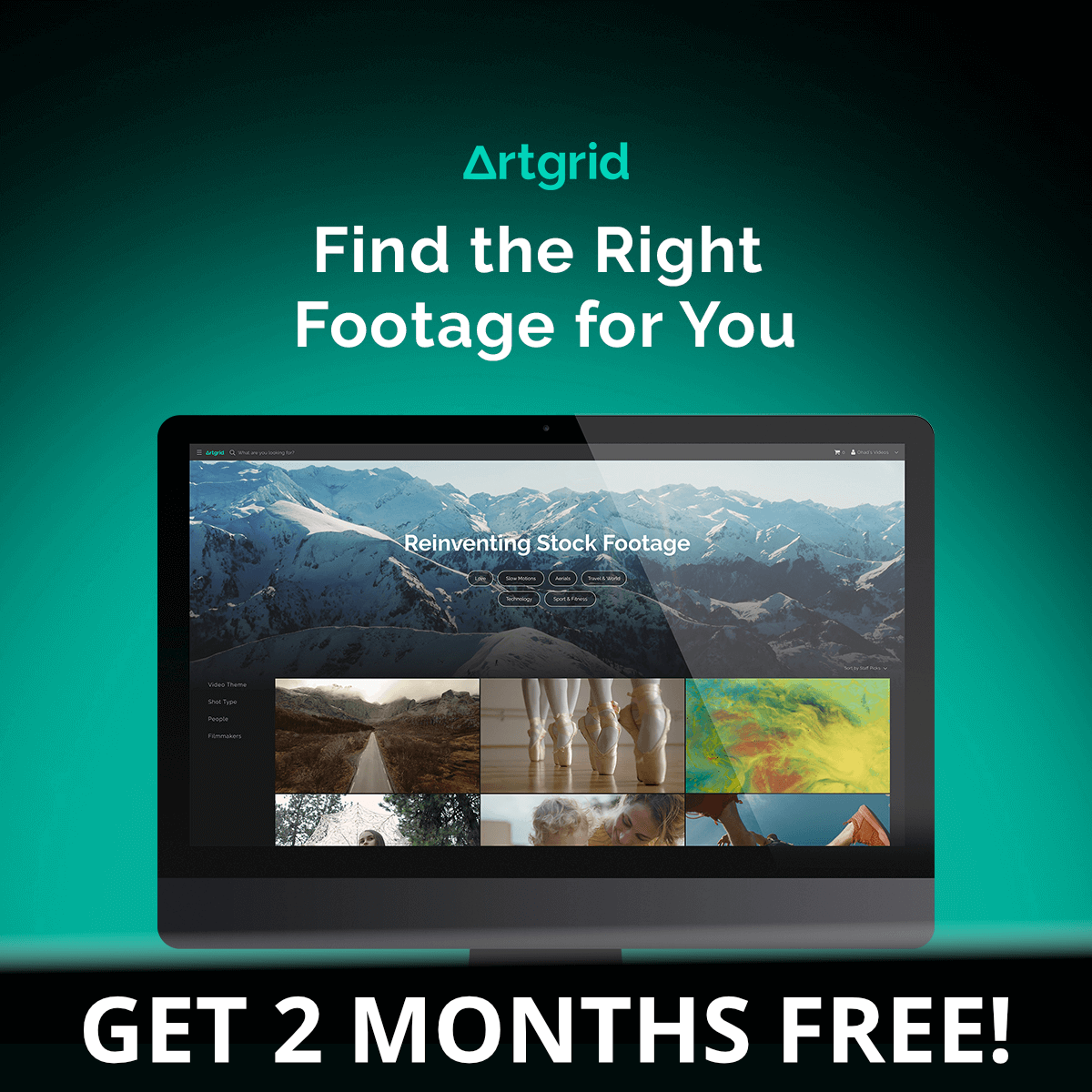Panasonic GH6 Tutorials

I have been using the Panasonic GH6 since the launch date and I just wanted to create some Panasonic GH6 tutorials to help people use the camera. I came in from the path of the Panasonic GH5, so the menu and layout are already quite familiar to me. I also had quite a solid workflow set up with the Panasonic GH5 which seems to work well with the Panasonic GH6, so I have tried to break that down and share some of the features I find most useful. I also have a post on essential Panasonic GH6 accessories that you may want to check out if you are new to the camera.
Panasonic GH6 Accessories (contains affiliate links)
Cards CF Express Type B Cards
SD Cards
CF Express Type B Card Readers (Make sure it is Type B compatible)
Variable ND Filters
Panasonic GH6 Batteries 🔋
Panasonic GH6 Cage (always check compatibility – GH5/5s cages will not fit)
External Monitors / Recorders Atomos Ninja V 4K up to 60fps
Atomos Ninja V+ 4K up to 120fps
External Microphone
Micro Four Thirds Lenses
Stock Audio
Artlist (2 months FREE)
Track Club (2 months FREE)
Stock Video
Artgrid (2 months FREE)
MotionArray (Save $50 on the annual plan)
Flicker and noise reduction
Neat Video
Topaz Labs
Below is the Panasonic GH6 Tutorial Youtube playlist I have created and it contains the following videos with more being added all the time –
Panasonic GH6 Basics
- Panasonic GH6 Abbreviations Explained | Understanding GH6 Tech Jargon For Beginners and Newcomers
- Using the on-Screen Tools on the Panasonic GH6 | Resizing and Moving the Focus Point or Assist Tools
- Understanding the Autofocus Dial on the Panasonic GH6 | What do the Auto Focus modes do on the GH6?
- Viewfinder Options on the Panasonic GH6 | Screen Going Off Intermittently on the Panasonic GH6
- Adjusting the Viewfinder Diopter on the Panasonic GH6
Setting up the Panasonic GH6
- Using Silent Mode on the Panasonic GH6 | Audio not working in playback on the Panasonic GH6
- Switching off the Tally Lamps on the Panasonic GH6 | Changing Tally Light Settings on the GH6
- Switch Off Level Gauge on the Panasonic GH6 | Disable the Level Gauge on the Panasonic GH6
- Naming Custom Modes on the Panasonic GH6 | Custom naming for C dial modes on the Panasonic GH6
- Manual Focus Assist on the Panasonic GH6 | Manual Focusing on the Panasonic GH6
- Adjusting the Monitor Backlight Brightness on the Panasonic GH6 | Adjust Screen Brightness on GH6
- Customise the Lock Lever Settings on the Panasonic GH6
- Adjusting the Touch Settings on the Panasonic GH6
- Using Focus Peaking on the Panasonic GH6 | How to Focus Manually on the Panasonic GH6
- Customising the Touch Tab Options on the Panasonic GH6 | Customise the Touchscreen Menu on the GH6
- Using Looped Focus Frame on the Panasonic GH6 | Moving the Focus Area on the Panasonic GH6
- How to use Image Stabilisation on the Panasonic GH6 | IBIS Image Stabilizer Options on the GH6
- Beep Settings on the Panasonic GH6 | Disable AF, Recording, and Shutter Noise on the Panasonic GH6
- Using Night Mode On the Panasonic GH6 | Setting the LVF and Screen for Low Light on the GH6
- Using the ISO Limiter in the ISO Menu on the Panasonic GH6 and S5 | Limit noise in Images and Video
- Using Power Save Mode on the Panasonic GH6 | Using the Sleep Mode on Panasonic Lumix Cameras
- Display Audio Levels on the Panasonic GH6 Monitor Display | Monitor Audio Levels on Lumix Cameras
- Using Frame Markers on Panasonic Cameras | Setting Vertical Frame Markers on the Panasonic GH6
- Working with Photo Styles on the Panasonic GH6 | Adding Extra Custom Photo Profiles on Lumix Cameras
- Customising the Rear Dial on the Panasonic GH6 | Learn Dial Set Assignment on Lumix Cameras
- Setting the Clock on Lumix Cameras | Syncing the Panasonic GH6 Camera Time with the Lumix Sync App
- Using the MF Guide Feature on Lumix Cameras | Manual Focus Guide Options on the Panasonic GH6
- Switch off the Lens Confirmation Screen on Lumix Cameras | Disable Lens Information Screen on GH6
- When to Use the Center Marker on Lumix Cameras | How to Use the Center Marker on the Panasonic GH6
Panasonic GH6 Focus Modes
- What is Linear Focus on Panasonic Cameras? Using Linear Focus on the Panasonic Lumix GH6
- Focus Modes Explained for Panasonic Lumix Cameras | Panasonic GH6 Focus Modes
- Using Pinpoint Focus on Lumix Cameras | How to Use Pinpoint AF on the Panasonic GH6
- Using AF Detection Modes on the Panasonic GH6 | Using Human and Eye Tracking on Lumix Cameras
- Using Quick AF on the Panasonic GH6 | Continuous Focusing on the Panasonic GH6
- Using Far and Near Shift Focusing on the Panasonic GH6 | AF-ON : Near Shift / AF-ON : Far Shift
- Using Back Button Focus on the Panasonic GH6 | Using the AF ON button on the Panasonic GH6
- Using Eye Sensor AF On The Panasonic GH6 | Auto Focus When Looking Through the Viewfinder on the GH6
- Customising the Focus Menu on Lumix Cameras | How to Show and Hide Focus modes on the Panasonic GH6
Panasonic GH6 Shortcuts
- Assign Custom Functions to the Joystick on the Panasonic GH6 | Using the Thumb Stick for Shortcuts
- Customising the Back Buttons on the Panasonic GH6
- Using My Menu on the Panasonic GH6 | Customising the menus on the Panasonic GH6
- Customise the Quick Menu on the Panasonic GH6 | Panasonic GH6 Menu Shortcuts and Workflow
- Set Custom Shooting Modes in the Panasonic GH6 | Improve Your Shooting Workflow With Custom Modes
- Customising the Front Buttons on the Panasonic GH6 | Create Button Shortcuts on the Panasonic GH6
- Customising Buttons on the Panasonic GH6 | Using the Fn Button Set Menu on the Panasonic GH6
Panasonic GH6 Photography Features
- Using ExTele Convertor on the Panasonic GH6 | Ex. Tele Conv mode explained and when to use it
- Using the Photo Timer on the Panasonic GH6 | Countdown timer for photos on the Panasonic GH6
- Using the Touch Shutter on the Panasonic GH6 | Take photos using the touch screen on the GH6
- Manual Focus Override on the Panasonic GH6 | What is the MF + AF Option on the Panasonic GH6?
- Using Sheer Overlay on the Panasonic GH6 | Create Reference Frames and Clean Plates on the GH6
- Using Constant Preview on the Panasonic GH6 | Live Preview of Shutter Speed and Aperture on the GH6
- Using I.S. Status Scope on the Panasonic GH6 | How Steady Can You Hold the Panasonic GH6 Handheld
- Using Expo Meter on the Panasonic GH6 | Setting Exposure for Photography on the Panasonic GH6
- Copyright your photos on Lumix Cameras | How to add copyright exif meta data to photos on the GH6
- Using Grid Lines on the Panasonic GH6 | Improve Your Shooting Composition Using the Panasonic GH6
- Exposure Bracketing on Panasonic Lumix Cameras | Exposure Bracketing on the Panasonic GH6 for HDR
Panasonic GH6 Video Features
- Panasonic GH6 Shooting modes | What video formats can the SD card record on the Panasonic GH6
- Using Shutter Angle on the Panasonic GH6 | Using the 180-degree rule on the Panasonic Lumix GH6
- Shooting 4K 120fps and HD 300FPS on the Panasonic GH6 Using Variable Frame Rates (VFR)
- Extending the ISO Increments on the Panasonic GH6 | Reduce noise in shots on the Panasonic GH6
- Panasonic GH6 Dynamic Range Boost Shooting Modes | What frame rates can you shoot in DR Boost Mode?
- How to use V-Log View Assist on the Panasonic GH6 | View LUTs on the Panasonic GH6 camera screen
- Shooting Open Gate on the Panasonic GH6 | Why Shoot Open Gate Video Outside Of Anamorphic Lenses?
- Switch on the Rec Frame Indicator in the Panasonic GH6 | Red Recording Border Option on the GH6
- Understanding Audio Options in Panasonic GH6 | Audio Workflow on the Panasonic GH6
- Using CreativeVideo Combined Set On The Panasonic GH6 | Separate Photo and Video Settings for GH6
- Using Pixel To Pixel on the Panasonic GH6 | Pixel Pixel mode and how to use it on the Panasonic GH6
- Using the Histogram Tool on the Panasonic GH6 | Setting correct exposure on the Panasonic GH6
- Using Rec Quality My List On The Panasonic GH6
- Cine Style File Naming on the Panasonic GH6 | Naming video files on the Panasonic GH6
- Shooting Vertical Video on the Panasonic GH6 | Shooting 9:16 Video For Social Media Channels
- Understanding System Frequency on the Panasonic GH6 | Should I use PAL or NTSC on the Panasonic GH6?
- Working with VFR Modes on the Panasonic GH6 | Mic Muted and Focus Not Working on Panasonic GH6
- Disable the Front Record Button on the Panasonic GH6 | Customise Front Recording Button on the GH6
- Using Synchro Scan On the Panasonic GH6 | Remove Flicker and Banding in Shots on the Panasonic GH6
- MP4 or MOV Which is Best on the Panasonic GH6 | 8 Bit Vs 10 Bit Video On The Panasonic GH6
- Disable The Shutter Recording Mode on the Panasonic GH6 | Stop the Shutter From Recording Video
- Using Loop Recording on the Panasonic GH5 and GH6 | Unlimited Recording on the Panasonic GH5 / GH6
- Using Segmented File Recording on the Panasonic GH6 | Avoid file corruption on the Panasonic GH6
- HDMI Settings on the Panasonic GH6 | Using an External Monitor with the Panasonic GH6
- Slow Shutter Video On The Panasonic GH6 | Create Whip Pan Transition or Dream-Like Footage In-Camera
- What is HLG? | Working with the HLG picture profile on the Panasonic GH6 for HDR video output
- Using False Colour on the Panasonic GH6 | False Color LUT for the Panasonic GH6
- What is Hot Swapping on Lumix Cameras | How to do Unlimited Recording On The Panasonic GH6
- How to Use the Lumix Video Repair Tool on the GH6, S5m2 and S5m2X | Fix Broken Video Files In-Camera
- What are the Crop Factors for Pixel to Pixel | Pixel/Pixel Crop Amounts on the Panasonic Lumix GH6
- How Long Can You Shoot for on the Panasonic GH6 How Long Can You Shoot For on Lumix Cameras
Using the Panasonic GH6 Playback Menu
- RAW Photo Processing on the Panasonic GH6 | How to Edit RAW Photos in the camera on the GH6
- Pull Photos from Video on the Panasonic GH6 | Extract Still Images from Video on the Panasonic GH6
- Navigating through the playback menu on the Panasonic GH6 | How to use the playback menu
- How to Copy Files Between Cards on a Panasonic GH6 | Transfer Files Between SD/CF Express In-Camera
- Using the Star Rating Feature on the Panasonic GH6 | Adding Star Reviews to Photos on the Camera
Panasonic GH6 Workflow
- 4 Channel Audio on the Panasonic GH6 | Removing unwanted GH6 audio tracks in the editing process
- Video recording sizes on the Panasonic GH6 | How big are the file sizes on the Panasonic GH6?
- Deleting Photos and Videos on the Panasonic GH6
- Transferring files from the CF Express Card on the Panasonic GH6
- Setting Up New Memory Cards To Work With The Panasonic GH6 | The card is not suitable for recording
- Working with ISO on the Panasonic GH6 | Set ISO limits on the Panasonic GH6 To Avoid Grainy Footage
- Using the C4 Custom Menus on the Panasonic GH6 | Extend Custom Modes on the Panasonic GH6
- Formatting Cards on the Panasonic Lumix GH6 | Panasonic GH6 Card Recording Modes
- Double Card Slot Recording Options on the Panasonic GH6 | Backup Recording on the Panasonic GH6
- ProRes File Sizes on the Panasonic GH6 | How Big Is Pro Res on the Panasonic GH6
- Save and Export Camera Settings on the Panasonic GH6 | Restore Camera Settings on the Panasonic GH6
- Shooting Restrictions on the Panasonic GH6 | Shooting Long Form Video on the Panasonic GH6
- How to Use Auto Review on the Panasonic GH6 / S5 | Playback Operation Priority for Previewing Photos
- Using the Rear Screen on the Panasonic GH6 | Using the LVF with the Articulating Screen on the GH6
- Should I shoot MOV or ProRes video | ProRes Vs H265 video on the Panasonic GH6 What’s the Difference
- Using C Mount Lenses on the Panasonic GH6 | Adapting C Mount Lenses to Micro Four Thirds MFT Cameras
- Using Speed Boosters on the Lumix Panasonic GH6 | Focal Reducers for Micro Four Thirds MFT Cameras
- Changing the Time Zone on Panasonic Cameras | How to Change Clock Time Zones on the Panasonic GH6
- Should I shoot C4K or 4K on Panasonic Lumix Cameras | Should You Shoot DCI or UHD for Your Videos
Panasonic GH6 Firmware Updates
You can download the latest Panasonic GH6 camera firmware updates from here – https://av.jpn.support.panasonic.com/support/global/cs/dsc/download/index.html
- How To Update Firmware on the Panasonic GH6 | Panasonic GH6 Camera Body and Lens Firmware Updates
- Panasonic GH6 Firmware Version 1.1 Update | GH6 Firmware for High Res Mode Updates and Patches
- Panasonic GH6 Version 2.0 Firmware Update | Additional ProRes Recording Modes for the Panasonic GH6
- How To Update to Firmware Version 2 2 for SSD Recording on the Panasonic GH6 | SSD Update on the GH6
- How to Update to Firmware Version 2.3 for the Panasonic GH6 for BRAW Compatibility and SSD Updates
- How to Update Firmware Through the Lumix Sync App | Lumix Sync App Firmware Update Tutorial
Panasonic GH6 Accessories
- Panasonic GH6 Accessories | The accessories you need to get started with the Panasonic Lumix GH6
- Best Camera Cage for the Panasonic GH6
- Manfrotto CFexpress Type B Memory Card Reader vs Alxum Reader | Best Budget CF Express B Card Reader
- Using Vintage Lenses on the Panasonic GH6 / GH5 | Setting up Manual Lenses on the Panasonic GH6
- Using the Cable Holder Accessory for the Panasonic GH6
- Nifty Fifty Lens Equivalent for MFT Panasonic Cameras | Best Budget Prime Lens for the Panasonic GH6
- Connecting a Zoom Microphone to the Panasonic GH6 | Using the Line In Feature on the Panasonic GH6
- Using Two Wired Microphones In One Camera Audio Jack | Split Mic Jack Out To Two Microphones
- Backing Up Video Files for Client Projects | How to Safely Store Footage for Video Editing
- Using the Panasonic GH6 Camera Preset For The Rode Wireless GO 2 | Best Audio Settings on the GH6
- Using Vintage Lenses With a Speed Booster | Speed Boosting M42 Vintage Lenses on the Panasonic GH6
- DIY NVME CF Express Card | Make Your Own CF Express Card | Budget CF Express Type B Card for Cameras
- Can You Use USB C Microphones with Lumix Cameras? Using USB Microphones on Panasonic Cameras
- TRRS Cable Workaround for the Panasonic GH6 | How to Fix No Sound Coming From an External Microphone
SSD Recording for the Panasonic GH6
- SSD Options Available When Powering the Panasonic GH6 from a Power Bank | USB PD SSD Shooting Modes
- Choosing the Right SSD Drive for the Panasonic GH6 | Best SSD Drive for the Panasonic GH6 Camera
- Which Size SSD Should I Buy For the Panasonic GH6? | How Much Video Can You Shoot to SSD on the GH6?
- Panasonic GH6 SSD Best Practices | Working with the SSD recording function on the Panasonic GH6
- How to Format an SSD Drive for the GH6 | Which SSD Drive I’m using for Panasonic GH6 SSD Recording
- Limitations of SSD Recording on the Panasonic GH6 | Working with SSD Recording on the Panasonic GH6
- How Much ProRes Footage Can You Record onto an SSD Drive Using Lumix Cameras | Shooting ProRes SSD
- Record 4k 120 or HD 300 over SSD on the GH6 / G9ii | SSD Recording Features in Firmware Version 2.3
Power Solutions for the Panasonic GH6
- Power Junkie V2 First Impressions | Best V Mount Alternatives for DSLR and Mirrorless Cameras
- My Power Junkie V2 Camera and Monitor Setup | Using the Power Junkie V2 with the Panasonic GH6
- Best D Tap Cable for the Panasonic GH6 and S5 Series | Best V Mount DCC17 Dummy Battery D-tap Cable
- Using AC Mains Power For The Panasonic GH6 | Power Your GH6 or S5 From a Wall Plug or Outlet
- Best Power Bank for the Panasonic GH6
- External Power Options for the Panasonic GH6 | USB power bank or dummy battery on the Panasonic GH6
- Watch This Before Using V Mount Batteries on Lumix Cameras | Using V Mount Batteries with the GH6
- Best Budget V Mount Battery | Using V Mount Batteries with your Mirrorless Camera for External Power
- Powering the Panasonic GH6 Camera Through a Power Bank | Use USB PD to Power the Panasonic GH6
- Which External Batteries work with the full SSD recording options on the Panasonic GH6
Using Lumix Sync with the Panasonic GH6
- Using the Lumix Sync App with the Panasonic GH6 | Control Panasonic GH6 Remotely by Phone or Tablet
- How to Geotag Photos on the Panasonic GH6 | Add GPS Metadata to Photos on the Panasonic GH6
- How To Transfer Images Directly To Your Phone Or Tablet From The Panasonic GH6 Whilst Shooting
Panasonic GH6 Maintenance
- Cleaning the Camera Sensor on the Panasonic GH6 and GH5 | Remove dust from your camera sensor easily
- How To Remove the Eyepiece on the Panasonic GH6 | Cleaning the Viewfinder Eyepiece and Eye Sensor
Panasonic GH6 Troubleshooting
- THIS ITEM CANNOT BE SET IN THE CURRENT MODE BATTERY | Can’t Access Video Modes on the Panasonic GH6
- THIS ITEM CANNOT BE SET IN THE CURRENT MODE Rec Mode P | Can’t Access Some Video Modes on the GH6
- Using TRRS Microphone Cables on the Panasonic GH6 | Audio Levels Too Low on Panasonic GH6 / GH5
- Card Write Protection Error For SD Card | Fix The Memory Card Is Write Protected Error
- Fix Hot or Stuck Pixels on the Panasonic GH6 | Using Pixel Refresh on Panasonic Lumix Cameras
You can view all of the Panasonic GH6 tutorials below. If there are any specific things you would like to see a tutorial for, please feel free to leave a comment on my Youtube channel and I will add it to my list.
Panasonic GH6 Test Footage Using 4K at 120FPS
Panasonic GH6 FAQs
Does the Ronin SC work with the Panasonic GH6?
Yes. It can support the weight of the Panasonic GH6 with the kit lens and it supports recording and focus modes over USB.
Where are the high speed shooting modes in the Panasonic GH6?
These are available under the VFR menu in the camera. You can see how to use them here.
Do Panasonic GH5 batteries work in the GH6?
Yes. But some video modes are unavailable when shooting on the older Panasonic GH5 batteries. You can find out more here.
Does the Panasonic GH6 support dual card recording?
Yes. There are a variety of dual card modes on the Panasonic GH6, although not all shooting modes are supported on the SD card. You can find out how to use them here.
I can't hear sound when playing back video on the Panasonic GH6
If the sound is disabled for playback then you are likely in the cameras ‘Silent Mode’, make sure this setting is switched off and try again.
Audio and Autofocus not available on the Panasonic GH6
If you have both muted audio and autofocus disabled then it is likely you are using a VFR (Variable Frame Rate) mode, switch this off and then try see if they are now available.
Some shooting modes are not available with my new CF Express card
Make sure the card is a CF Express Type B card that is capable of recording the more demanding resolutions and codecs. Then be sure that you have formatted the card in the camera, so it is set up to work with it correctly. Be sure to back up the card before doing this as everything will be lost.
Is the Panasonic GH6 a Micro Four Thirds camera?
Yes, the Panasonic GH6 has a Micro Four Thirds mount. The main difference in the new Panasonic GH6 is the new 25-megapixel sensor and the Venus engine processor.
Can I Shoot ProRes to an SD card on the Panasonic GH6?
Yes, as of firmware version 2.0 you can record ProRes in HD onto the SD card. You can find out more here https://www.youtube.com/watch?v=ByIDe09FBzc
Can You Charge the Panasonic GH6 over USB?
Yes, you can even use a power bank to charge the camera, find out more here
Does the DCC12 Work on the Panasonic GH6?
Yes, you can use it in the GH6, you can find out more here.
Can you use a battery grip with the Panasonic GH6?
Unfortunately the Panasnonic GH6 doesn’t have an option to use a battery grip but you can find out more about powering it externally here
Can you record to SSD with the Panasonic GH6?
Can the Panasonic GH6 Shoot Raw Video?
Not internally, to shoot ProRes Raw you will need an external HDMI recorder like the Atomos Ninja V+ which will allow you to shoot up to 120fps in 4K.
Do you get sound with slow motion video on the Panasonic GH6?
Yes and no. Shooting HFR or High Frame Rates will allow you to capture audio but when you step up to VFR Variable Frame Rates audio is not longer available. You can find out more about this topic here.
Can't access high video frame rates and high resolution video modes on the Panasonic GH6
This could be due to you using an old GH5 battery that is limiting you to 60fps or using DR Boost which would also limit you to 60fps. Shooting video in photo modes also has some restrictions, so try switching in to the Manual Movie Mode on the top of the camera. Some shooting modes will also require a CF Express card which the data demand is too high for an SD card.
Can you power the GH6 over USB without a battery in the camera?
No. The GH6 requires a battery to be in the camera to power it and the USB C port is simply supplying charge to the internal battery. You can find out more here https://www.youtube.com/watch?v=8W8_b-ldWBs
What LUTs can I use on the Panasonic GH6?
How do I resolve a Card Write Protection Error on the Panaosnic GH6?
To resolve this you need to switch the card out of the locked state, you can find out how to do that here https://www.youtube.com/watch?v=UG7GxWX18Uw
Is the Panasonic GH6 Netflix Approved?
No. Currently, the Panasonic GH6 does not sit on the ‘Netflix approved’ list of cameras.
Does the Panasonic GH6 have a Dual Native ISO?
No, the Panasonic GH6 uses a dual output gain sensor to take two image signals (high and low) and process them together.
Enjoying These Panasonic GH6 Tutorials?
I dedicate quite a lot of my free time to creating free content and offering support to the community. So if you you are finding value in this content then please consider showing your support by buying me a coffee 👍