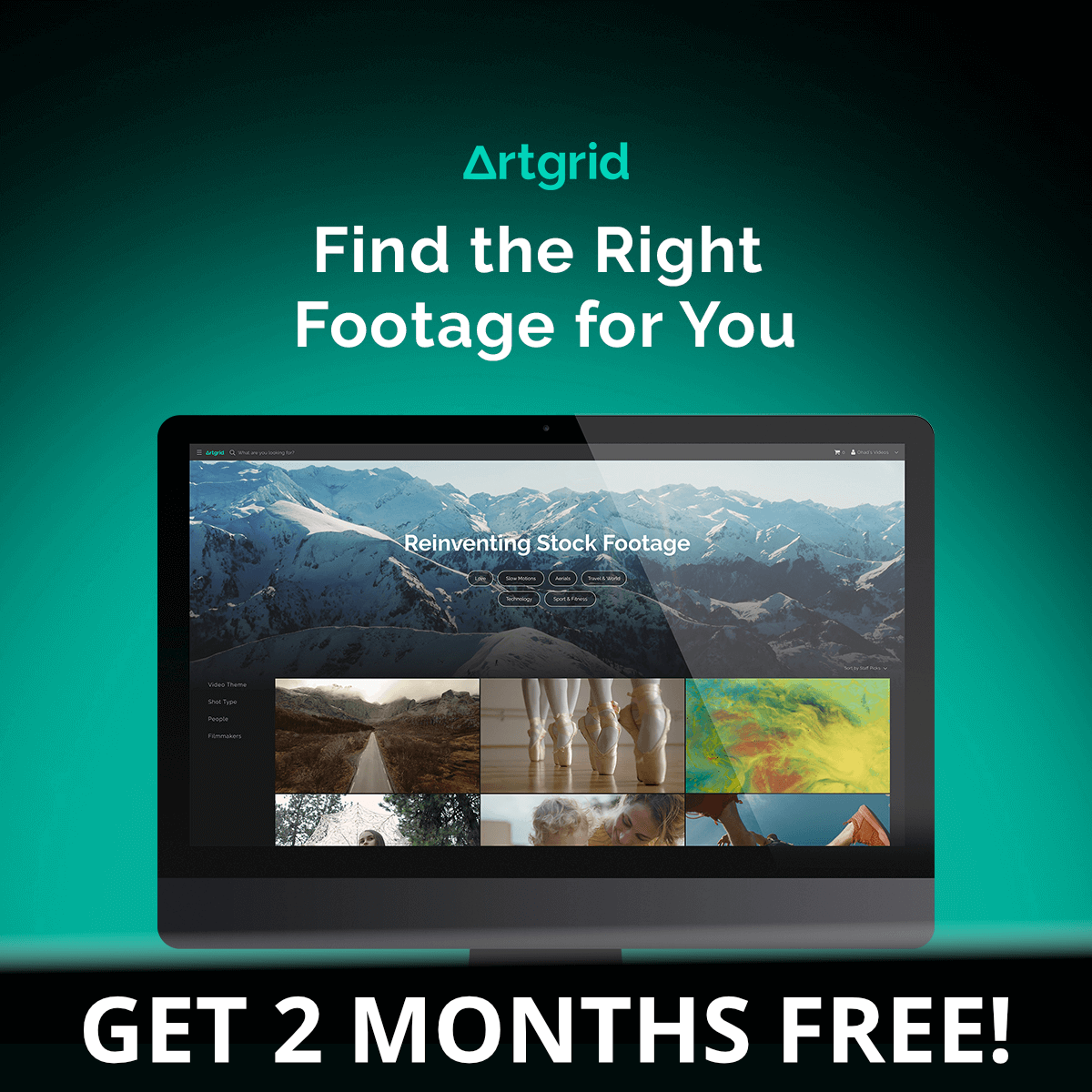What are LUTs?
For those who are new to this, a LUT is an abbreviation for a Lookup Table, which in this instance refers to a pre-defined set of values used to apply colour to your footage. A lot of people will just shoot in the standard picture profiles, so you don’t need to use LUTs, you may want to tweak the clip’s exposure and colour a little but it is complete for the most part.
LUTs are generally used for Log footage, the name of Log footage varies across cameras, for the Panasonic GH6 our log profile is called V-Log. The V-Log colour profile shoots a wider dynamic range, retaining more detail in the highlights and shadows and giving you more flexibility in post. But it does mean you will need to colour grade your footage in post, this is where LUTs come in.
Colour Grading Footage Using LUTs
Once your Log footage has been shot, you will be looking to get it to a Rec709 colour space which is the HDTV standard. This will bring the footage back to looking like it did in real life. But then you have a lot more control over how you colour the image. LUTs give you a really quick way to add different styles to your footage, much like filters you get on social platforms. LUTs are essentially packaging all the work a colourist has done into a simple reusable preset.
You can colour grade footage in most of the big editing suites, Adobe Premiere Pro has Lumetri Colour, Final Cut Pro has colour wheels, and Davinci Resolve all has a whole host of colour grading features. There are even dedicated plugins like FilmConvert that can add more features to Adobe Premiere and Final Cut X. FilmConvert has specific tools designed for each camera, including the GH6 and has an easier learning curve than some built-in tools, so it can be good for newcomers to colour grading.
Should you buy LUTs for the Panasonic GH6?
My honest opinion on this is that it depends, LUTs are only as good as the people making them. There are some great LUTs out there for colour correction and matching between two different cameras. There are also some created for a very specific purpose like Emotive Color’s Alex LUT that aims to mimic the Arri colour science. Or the Osiris LUTs that were created to emulate cinema and film colour.
But in general, LUT packs tend to be a waste of money. They tend to be so cheap that you think it’s worth a go and then soon realise that they aren’t really very useful, as they often will just look bad when you put them on. Then you spend so much time making them look nice that you could have just done it yourself in the first place. Certain LUTS or predefined looks will lend themselves well to certain shots, it’s not really one size fits all.
Before spending money on 3rd party LUTs, make sure to check out the official ones. Panasonic has a great selection of official LUTs that you can use including a V-Log to Rec709 LUT and they are completely free.
Previewing LUTs on the Panasonic GH6
The Panasonic GH6 has an in-built preview tool for LUTs which allows you to load them onto the camera. This is a great way to get a better idea of how your final footage will look and can even be helpful with checking white balance and exposure. The video below runs through how to preview LUTs on your GH6 camera.
Are LUTS worth it for you?
I think if you really only plan on throwing a LUT on the footage and going no further, then you are probably better off just using the picture profiles in the camera. But if you want to explore colour grading further then using the official LUTs is a great place to start. There are tons of good resources out there online about how to colour grade in different editing suites and if you aren’t interested in getting too deep into it then maybe check out something like FilmConvert.
If you have any LUTs you enjoy using on the Panasonic GH6 then I would love to hear them in the comments. If you want to learn more about the Panasonic GH6 then check out my Panasonic GH6 Tutorials here.