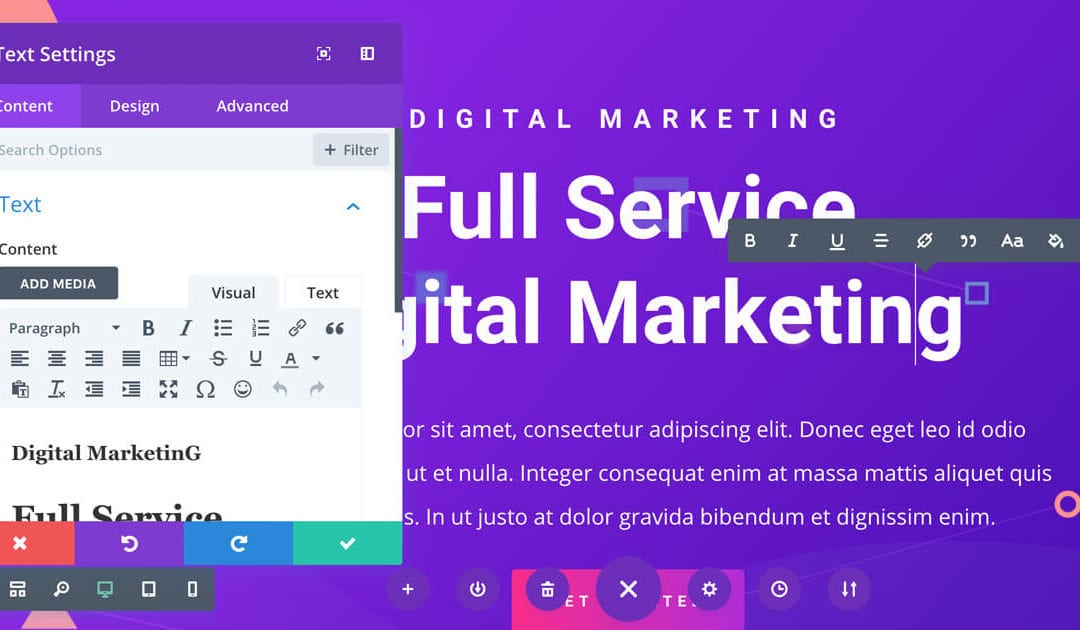Disable Divi Visual Editor
To clarify, this is a way to disable Divi Visual Editor, the full page builder and revert back to using the block-based version in the post/page editor.
To disable Divi visual builder is very simple, all you need to do is install the ‘classic editor’ plugin for WordPress. Simply head over to the plugins menu, click ‘add new’ and search ‘Classic Editor’. Once it is installed just click ‘activate’ and that’s it, you have the old Divi Page Builder back to use!
What is the Divi Visual Editor
Divi is a theme for WordPress that is super simple to use and the Divi page builder makes it really easy to update content. The page builder is a drag and drop style editor that sits within the WordPress editor. Divi’s Visual Editor built on this to create a full page editor that shows a preview of the post or page, much like the theme customiser in WordPress.
Why does installing the Classic Editor work?
Version 5 of WordPress introduced a whole new default editor for WordPress called Gutenberg. This, in turn,n has had a knock-on effect to the Divi editor.
Why disable Divi Visual Editor?
Right now the visual editor just feels unfinished, there are annoying popups all over the text you are trying to write, links are not yet able to be blank targets and clicking links takes you out of the posts without saving. On top of that, it takes you right out of view of all the parts of the post like categories, featured image and meta.
What happens if I install the Classic Editor?
Changing it back by installing the classic editor essentially brings you back to the block-based Divi editor. It will, of course, be worthwhile updating eventually to get the new features but right now the Divi Visual Editor is just a mess and if anything makes it harder to create posts and pages. To do this, all you need to do is disable the ‘Classic Editor’ plugin at any time to see the new Divi Visual Builder.