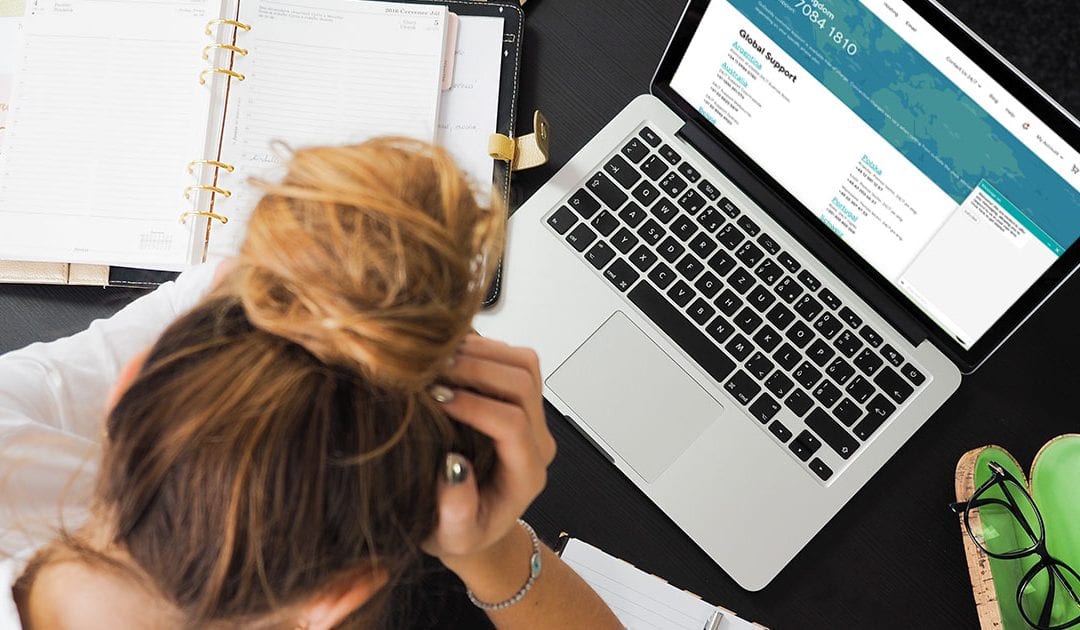Update 10/01/22: Since writing this article over 2 years ago, Godaddy has continued to underperform. In that 2 years, I have moved numerous customers away from them to better hosting platforms. It was lucky that most of them were moved before the data breach Godaddy had with their Managed WordPress Hosting packages.
If you have Godaddy Managed Hosting you should have been made aware that your customer email, along with the original admin password for your WordPress website were compromised. If you use this combination of email address and password, you must be sure to change your passwords elsewhere, as that information is now in the public domain and those accounts are not secure.
Godaddy’s server reliability continues to be very poor, I had a client just recently on a package where they are paying nearly £40 a month and the site was completely down for over a day and a half. Godaddy did accept that it was an issue on their end but was not able to give me an idea of when it would be resolved or even notify me when it was resolved. Luckily it has now been resolved but Godaddy has not even contacted them to issue any form of apology, the client lost 2 days of trading in the January sales that they will not get back.
Thinking of leaving Godaddy hosting?
If you are here, you are thinking of leaving Godaddy and moving from Godaddy to a new hosting provider. So should you go ahead and move your site?
Let me preface this article by saying that although it is not my preference I have used Godaddy services for over 7 years, through both personal projects and client work in a professional capacity. All of it is written from first-hand experience of using their hosting services.
Godaddy is a huge domain and web hosting service, they managed to capture an enormous portion of the online market when it was booming and then again during Covid. This has made them very complacent, the reason being that most of their user base is non-technical.
Now a lot of people who put faith in their services are left with websites that are very unresponsive, slow to load, and lack the tools they need to thrive. The main issues people have with Godaddy are the following.
– Expensive renewals and add-ons
– Slow server speeds result in poor website loading times and negative SEO impact
– Friendly but useless customer support
– Restrictive server settings, especially in managed packages
– Server downtime (website unavailable with no warning from Godaddy and no admission of fault on the status page)
So how can you fix this?
Expensive Godaddy Renewals and add-ons
The costs of add-ons on Godaddy are quite expensive when you compare them to other providers who either offer free or low-cost alternatives that do the same thing. You may be able to haggle prices slightly with Godaddy but you will likely still be paying over the odds. Godaddy’s renewals can easily be likened to that of an insurance company where you will be paying massively over the odds if you do not ask for a discount on every renewal date.
Things like 3rd party SSLs (security certificates), CDNs, and web security can at times conflict with Godaddy servers and be hard to manage. The official services offered by Godaddy are comparatively very expensive and often have fewer features.
They have positioned themselves to make any alternative add-ons other than their own just a bit too fiddly to bother doing, certainly in the case of managed hosting services.
Hosting domains with Godaddy
Domains are also another area where you will be getting overcharged by Godaddy. On average it costs £17.12 to renew a .com domain annually on Godaddy when it costs around £9.68, nearly half the price for exactly the same service on NameCheap for example. Now that doesn’t seem like a lot of money but if you have a lot of domains it soon adds up. It is also going to be more if you pay for WHOIS privacy often referred to as domain privacy. If for whatever reason you want to hide your personal details from the public domain register Godaddy will charge you to do this where companies like NameCheap will do it for free.
I know it is easier to just leave everything as it is and just pay over the odds but if you move your hosting away from Godaddy it makes sense to do the same with your domains. Ultimately you will be saving money in the long run.
Issues with Godaddy Customer Support
Godaddy’s customer support is actually very easy to get through to, you can use the phone, email, or online chat and none of them make you wait very long. The customer service representatives are very friendly and do appear to try to help.
But the customer service response you receive the majority of the time from Godaddy is just to upsell, upgrade and pay more money and this rarely ever solves the actual issue you are having.
Anything technical you bring forward to them is never actually looked into or resolved (or at least in my experience). If they can’t answer your question they tend to just send you off for 24 hours until changes ’take effect’.
So, in short, for renewals and customer service you cannot get around this without migrating your website to a new hosting provider.
Godaddy Server Restrictions
This brings us nicely to the server restrictions, these tend to be because you are on a managed package or shared server. This is black and white, there are no exceptions, so you will need to either upgrade to a self-managed server with Godaddy (you will need some technical knowledge to manage this) or move to a new provider with a more feature-rich managed hosting package.
Godaddy Downtime
This sadly is a common thing with Godaddy, some downtime is due to overloading on poorly managed servers. This results in your website being unavailable to your customers.
Then there is the downtime through changes on their side. This could be them rebooting servers, moving data from one server to another as well as infrastructure changes.
Now Godaddy claim on their sales page that they offer a Guaranteed 99.9% uptime. This from my experience is simply not true. I have had websites go down for a for a whole day with no explanation except ‘we are aware of the issue’. This has happened on multiple occasions on certain years. Even one day of the year alone means that the 99.9% uptime promise is simply not true.
My biggest gripe with this whole situation is the lack of communication. You will not be told your website is down or that they are having issues and when you check the Godaddy Status page it is not even mentioned. So that leaves you having to add a 3rd party uptime monitor just to make sure your website is actually accessible. This is not ideal, especially when you are running paid ads or actively marketing your website through social channels.

Fix Godaddy Slow Page Loads and Slow TTFB: The Truth
Godaddy server location settings
First off, the closer the server hosting your website is to your users by proximity, the better. So if you are in the UK and only selling to UK customers then you 100% should have your server set up in the UK. This is an option in the configuration of your web hosting. Many people get this wrong in the initial set up and once you do, it can’t be changed without migrating everything to a new server.
Godaddy website CDN options
Now before you do that, you should know that there are lots of options out there that can alleviate these load times like content delivery networks, otherwise known as CDNs. These are a way for your hosting provider to cache your data across multiple server locations, meaning your clients can access the data faster. Godaddy does have this option, so if you don’t use any other services like Cloudflare for this, then that is a good quick option to enable and its free.
Page Speed Tools
You may still find that your website is loading slowly, even running through a CDN. You need to know what you are dealing with here, there are free tools out there like Google Page Speed Insights, Pingdom Tools, and WebPageTest that will test your website for performance. Each will come back to you with a list of areas where your website could be improved. Don’t worry, these are all fixable.
Godaddy Website Caching Options
Now you need to look into caching options for your website. This is done from your side, so you can use plugins for this. Some popular ones are WPRocket, AutoOptimize, and W3 Total Cache. They all have very similar features, you can install them and trial features to see what is making the most improvements to your website. You can use combinations on caching plugins if you know how to customise them. But if you are unsure then just stick to using one caching plugin so they don’t conflict or create more work for the server.
Still having slow website loading issues with Godaddy?
If you are at this stage and your website is still loading very slowly (and many will be), then you need to consider moving to a new web host. This might be daunting but it is actually a lot easier and pain-free than you think.
You could as a last-ditch attempt contact Godaddy telling them you are thinking of leaving. This can on occasion get you moved to a less busy server and alleviate the issue temporarily.
But the crux of the issue is that you are being put on to a shared server with a lot of other people and it results in very poor performance. More often than not, they will either try to sell you something new or just tell you everything is alright and that is normal.
Should you leave Godaddy for a new hosting provider?
For anyone considering using their website in a professional capacity, whether it be to gain leads or to sell products, slow pages are never acceptable. People simply will not wait for your pages to load, they will click back and go elsewhere. This harms your search rankings and will burn through your ad budgets with no customers to show for the money you have spent. A lot rests on your web server’s performance, with a slow server your customers may never even see your website content.
Then the insult to injury is the expensive renewals/add-ons, poor customer service, and restrictive toolset on offer. Godaddy, much like insurers just rely on people who don’t care about the money or are too lazy or technically unable to move to a new provider.
Godaddy has in the past been quite a valuable service to myself and my clients, but times have changed. My advice, get yourself over to a decent web hosting company with some better performance servers. It’s a short-term headache for a massive long-term benefit that will reap all kinds of pidends.
Who should should I move my Godaddy hosting to?
All websites are different and have different requirements. My advice is to do some research and see what works out best for your needs. You always need to consider, long-term cost, performance, and customer service.
I use many different hosting providers day to day but one of my favourites of late is Siteground.
– Great value hosting plans
– Quick and tech-savvy customer support
– Solid uptime for servers
– Automatic updates for WordPress builds
Alternative Hosting Providers
For my non-technical clients that insist on taking on the server-side aspects of their website, I like to recommend Flywheel and WPEngine. Both hosting providers make spinning up new WordPress sites simple and include easy options to add SSL certificates and switch on incredibly powerful caching tools. They do lack some more advanced server management tools but for less technical users, this is not an issue.
A good middle-ground can be found in Bluehost and Siteground hosting. Bluehost would only be recommended for very simple websites, it is great value but not very fast for feature-rich websites. Siteground on the other hand has a lot of great simple hosting tools that allow you to scale a little further including simple backups, test sites, and SSL management.
For people with a bit more technical experience, Cloudways can be a really good option, it allows you to spin up highly scalable virtual instances for your websites. It uses services from AWS and Digital Ocean but pulls them into a simple unified dashboard with some great preset server instances. This is going to give you the fastest and most flexible server speeds and they come at a really good price.
Managed Shared Hosting Options
cPanel Shared Hosting Options
VPS Hosting Options
Please note: The links above are affiliate links, you don’t pay a penny extra for the services, but I receive a small commission, these help me to write more articles like this.
If you want to talk about website optimisation or migrating your website to a new hosting package feel free to get in contact using the form below.