If your DJI Osmo Mobile 3 isn’t working then you may need to activate the gimbal and install some new firmware to get it up and running. The issue I had was that the DJI Osmo Mobile 3 just had green and red lights flashing and it wouldn’t balance the phone. Before trying this, make sure the battery is fully charged.
To update the firmware you need to install the DJI Mimo app to your phone and have your Bluetooth switched on. You need to create an account to use the DJI Mimo app and register the device. Then from the app’s home screen it should tell you that a new firmware update is available.
Make sure you have your wifi switched on and then click on the firmware update. Then the firmware update will download to your phone. Click the ‘update firmware’ button once it is downloaded and let it run. Be sure to keep your wifi and Bluetooth switched on and also to leave the app open. You want to try to keep your phone awake until the update is complete if possible. You will also want to place your phone in to the DJI Osmo Mobile 3 phone holder at this point.
If you have one, screw a tripod or table mount in to the base of the Osmo Mobile. You need to place the camera of the phone in the direction indicated on the Osmo’s holder. Then try to slide the phone back and forth in the holder until it is level and not dropping on one side.
Once the update is complete, the DJI Osmo Mobile 3 will switch itself on and the red and green flashing lights will not be there anymore. You should see a solid green light and the gimbal will calibrate itself and balance the phone. To get the best results out of the DJI Osmo Mobile 3 you need to make sure you phone is roughly balanced before switching it on.
For reference, I am using a OnePlus 3 phone and the DJI Mimo app for Android.
Thats it! Hope that helped
If you are looking for more information on the DJI Osmo Mobile 3 then read my post about using an external microphone with it.


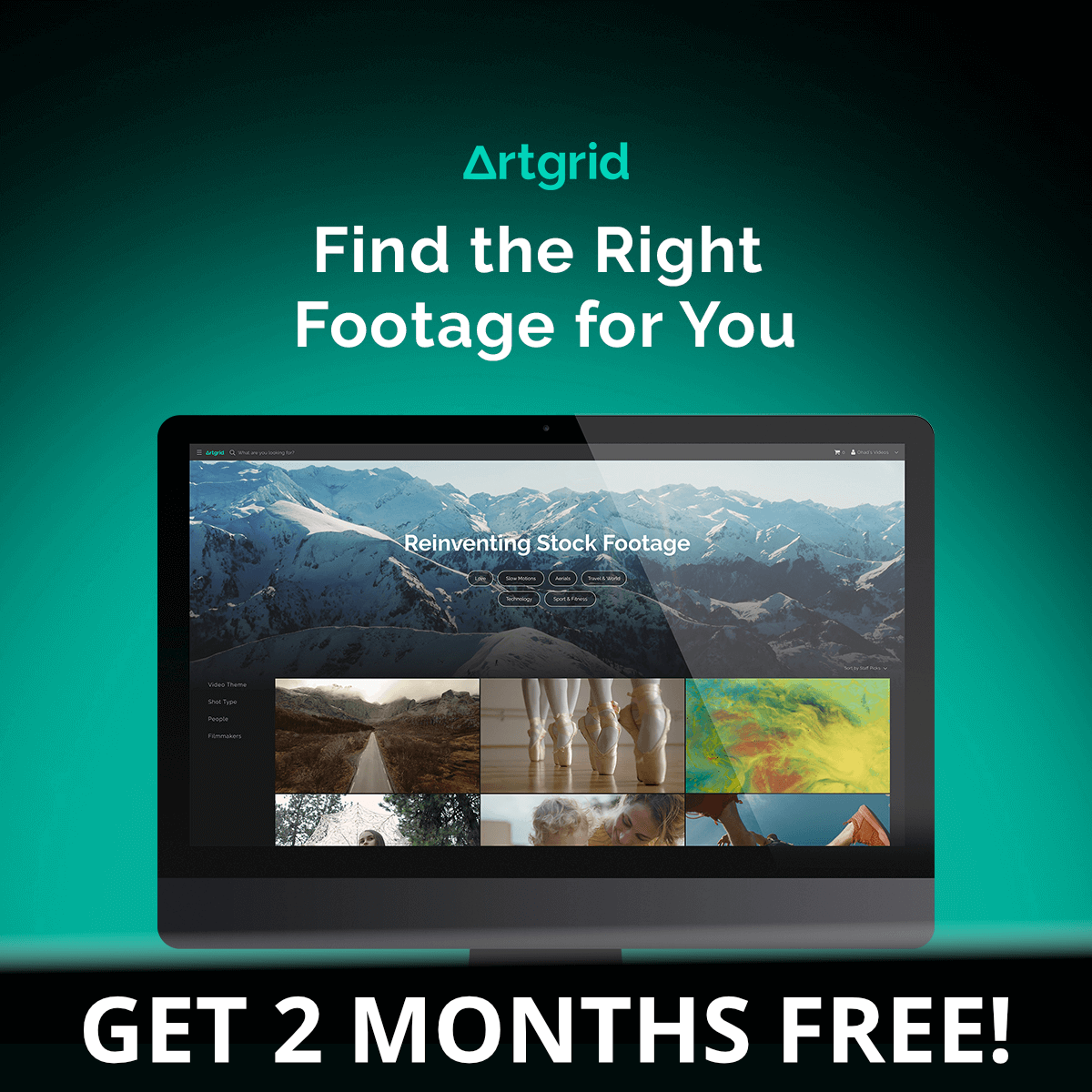



Hi I tried to update the firmware of my osmo mobile 3 today from the dji app, but suddenly…I read the messasge as update failed and then I saw the LEDs on the device started blinking red and green and the indicator on the app stating that the device is low on battery. The mobile is then out of balance with the device and I cannot do anything, I cannot even switch off the device, and it kept on blinking red and green. So i took out the mobile and charged the device, but still the indicator LEDs kept on blinking red and green…can you please help me with this…my mobile is vivo v17 pro. Thank you
Hi,
To update the firmware you will need to get it fully charged and plug it back in to a computer. Attempt the firmware update again, these do often fail, just keep retrying until it is successful. Then once it does fully update itself it will be back working. If this does not work then you need to contact DJI support directly unfortunately.
Yep same here can’t even connect to the app now
Mine has the same issue,done the firmware upgrade and I can’t connect now and the device is essentially useless
Not happy
Shutter button don’t work on mine.
Just got it. Everything works except taking pictures and videos.
May not be too happy with it….
Same issue for me. It’s brand new and I was playing with it for a couple of minutes until I start the update. Suddenly, not working anymore.
It sucks…
OK! I find a way ! Press the M button for about 30 sec
You’ll see a green light.
Back up your picture and empty the app memory on your smartphone.
Clean bleutooth info on both devices.
Restart everything it should be working now 🙂
Enjoy !
Thank you