What is the Fimi Palm 2?
The Fimi Palm 2 is the second generation handheld camera and 3-axis gimbal from Xiaomi. It aims to offer a hassle-free way to capture professional-looking video at a low price tag. This Fimi Palm 2 review is not about awarding stars to the product, I just want to run through the pros and cons of it, along with some alternatives.
For total disclosure, I do own the camera, I paid for it myself and I have not been given anything to do this review. This is simply my own opinion on the camera to date. I will be constantly updating this post whist I create more content with the Fimi Palm 2 and new firmware is released.
Form Factor
The form factor is where the Fimi Palm 2 gets interesting. It’s tiny, fitting in the palm of your hand comfortably, and only weighs 145g. So it is a truly pocketable camera with some great smart features built-in.

Features of the Fimi Palm 2
The Fimi Palm 2 can shoot video up to 4k at 30fps and 2.7k at up to 60fps. It also has slow-motion modes for 1080p modes of up to 4x speed. Additionally, it offers features like time-lapse, panoramic photos, and hyperlapse. The battery can last up to 5 hours on a single charge, which is perfect for a day out shooting. It can be charged using a USB C cable, so if you need more power, you can charge it on the go with a power bank or car charger.
How much does the Fimi Palm 2 cost?
The Fimi Palm 2 is £169 ($199) and comes with a charging cable and travel case. For a tiny bit more you can get a bundle with a micro SD card if you don’t already have a spare lying around. It is not available through traditional high street outlets but you can get it online through the official Fimi store on AliExpress or through Amazon UK or US when stock becomes available. I ordered mine from the official Fimi store on AliExpress, shipped to the UK and it was dispatched within a day and I had it from China within 2 weeks.
Fimi Palm 2 Competitors
The closest competitor to the Fimi Palm 2 in terms of form factor and functionality is the DJI Osmo Pocket. The Osmo Pocket 2 costs £339 of the creator combo at £469 and the original Osmo Pocket costs £329.
Although the Fimi Palm 2 is half the price of the Osmo pocket and it has a built-in mic jack and a tripod thread, as well as WiFi and Bluetooth. These come as an additional extra ‘do it all handle‘ for the Osmo Pocket at £95.

I love DJI products, I have gimbals, drones, and cameras made by them but the Osmo Pocket needing the extra pieces to be functional just seems a bit impractical to me.
But the Osmo Pocket is different in the sense that it shoots 4k at 60fps and it has a narrower field of view with the option to use a wide-angle lens. The sensor on the Pocket 2 is also larger. I think it is probably fairer to compare the Fimi 2 to the Osmo Pocket 1 but it is still cheaper with the functionality on offer.
The Feiyu Pocket also looks like a great competitor to the Fimi Palm 2 but unfortunately, I haven’t been able to get hold of one yet. It has a really low price tag and is capable of 4k video at 60 frames per second and a slightly bigger built-in screen. It is even lighter than the Fimi Palm 2 but the battery life is slightly shorter as you would expect. The lack of a control joystick for the gimbal and microphone socket is a bit of a downside.
Practicality
In terms of practicality I love it, it’s so small to carry around and the battery life is solid. You can just get this thing out and be shooting in no time. It can sometimes be the case that the best camera, is the one you have with you, and this ticks that box.

Usage
The footage is more than useable for YouTube and social. For anything requiring higher quality, you would need to upgrade to a larger sensor and find something that offered higher frame rates in 4k. I have used some Fimi shots in paid work but I tend to use it to quickly practice shots and create quick concept edits. I have used it to meet clients onsite before shooting to get some reference shots and put some camera moves in to practice.
Limitations
This is never going to be great in low light, the sensor is tiny. Phones are also not great in low light, especially for a video in high frame rates. Phones tend to fix a lot of the noise and grain whilst processing it. You can do this when editing the footage. But for any kind of low light situation, it will never be my first choice.
I see a lot of people saying the audio is not clean and the mic issues are simply just going to happen, any mic exposed to the wind will sound bad without a windshield. You can use cameras worth thousands and the built-in mic will still sound bad in the wind. If you want the audio to be useable then you need to stay out of the wind and attach/hold a tripod or Gorillapod when using the internal mic. Alternatively, you can use an external mic with a windshield and attach it to the tripod thread.
Problems with the Fimi Palm 2
The audio sync issue people seem to encounter for the most part is when people are filming in a different frame rate to the one they use in the timeline when editing. This is not to do with the camera, it is a mistake in the editing process.
For crackling audio when using wireless mics you need to remember to not have the transmitter and receiver too close together and if there is interference you need to change the channel to find a clean one. When using wired mics, always be sure to use quality cables that are the appropriate length. You can read more about resolving microphone issues here.
To write large image and video files in quick succession you need a fast micro SD card. Make sure to buy them from a reputable reseller as there are tons of imitation cards available online. These cheap replicas will drop frames and corrupt files, so be sure to just spend that little bit extra and get a quality card. Anything class 10 or above should handle most tasks, my cards of choice are usually the SanDisk Extremes.
One problem you will likely face will be the app, they are trying hard to get everything working but there are always some bugs in the early days of a release. Android users often bare the brunt of the issues because Android devices are all so different, it is sometimes hard to make something work universally. The device does work independently and you have to remember that. Don’t expect the app to be perfect.
Do you need it?
Why wouldn’t I just use my phone? Your phone might actually produce cleaner video in certain situations but the Fimi Palm does some things your phone just can’t replicate.
For one, it is on a gimbal, so you can get really smooth, consistent pan and tilt movements. It is much nicer in terms of ergonomics, you can just hold it nicely in one hand and it has a tripod thread built right into it for sitting it on a table, etc. The last reason is that you can just use a micro SD card and the battery in the Fimi and not worry about phone storage or battery life, it’s totally independent.
The fact that it has a gimbal means it can combine with smart tracking and allow you to be free to move whilst the camera follows you around. You can also do fun things like recording driving scenes, jib shots, and simulate aerial footage using the tracking without risking your phone’s screen. The fact that it costs a fraction of a phone means you can be a little more adventurous with it.
Should you buy the Fimi Palm 2?
I think this camera is really suitable for anyone looking to move up from filming on their phone. It’s perfect for creating social content for Tik Tok and Instagram as well as longer-form content like Vlogs. Although you may want to consider spending the extra on an external mic for Vlogging use.
I think if money isn’t an issue then the Osmo Pocket 2 is the better of the two cameras overall. The specs are just that little bit better and it is a slightly more polished product as a whole. You will just have to stump up for those extra accessories if you want an external mic jack or wireless control. You just have to remember how much you are actually getting for the price with the Fimi Palm 2 when you take some of the bugs/limitations into account.
If you like using your phone and you want the additional stabilisation and smart tracking features then you could get the DJI Osmo mobile, which is an excellent accessory and very affordable. The gimbal folds up nicely, so you can just throw it in a bag and pull it out when you need it. Combine this with Filmic Pro and it can produce some fantastic results.
If the size isn’t an issue then you will obviously get better footage on a DSLR or mirrorless camera mounted to a full-size gimbal. But that is a whole other thing, the Fimi Palm is all about portability and convenience at the end of the day.
Whatever you decide, just do your research and make sure what you are buying is right for you and your situation.
Please note: Posts occasionally contain affiliate links, you will not pay any extra for the products but I will receive a small commission for the sale, which allows me to write more content like this.


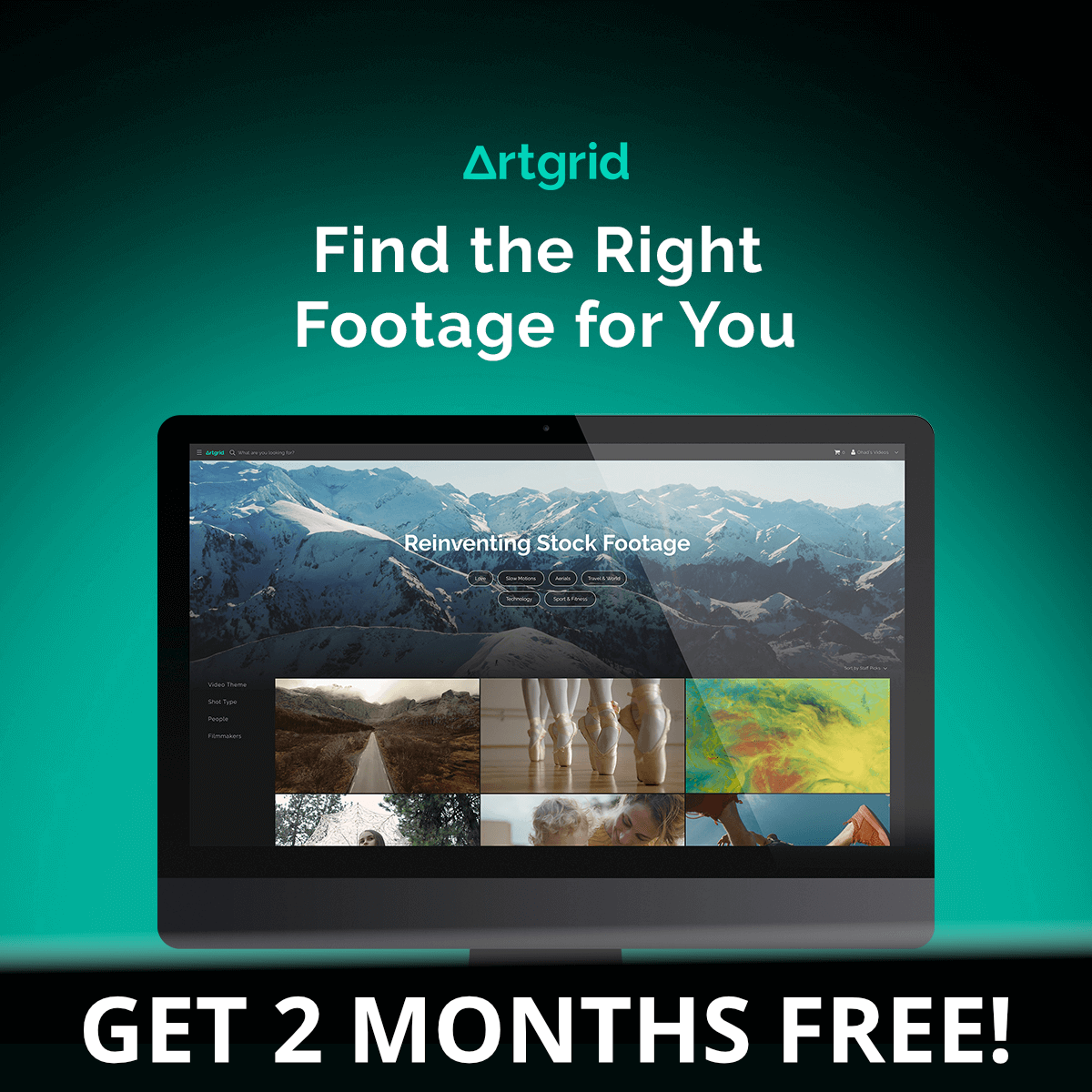





Sorry, but the audio sync problem is definitely a bug. When I’m out recording a lot of clips, then playing them back direct from the camera in Windows, some clips have sync problems and some don’t. When I look at the frame rate of the problem clips in Windows properties, or in the editing system, the figure is slightly wrong, slightly different from the rest. The same problem happened on the original Fimi Palm and it’s high time Fimi fixed it, as it is close to a deal-breaker.
Hi,
I didn’t own the original Fimi Palm so I cannot comment on that but in the few weeks I have had my Fimi Palm 2 that hasn’t happened yet. I upgraded to the latest firmware as soon as I got it and purchased the bundle with the micro SD card included. I still formatted the card in the camera before using it, does that happen when shooting at 4k or high frame rates in HD? It sounds like a buffer write issue, if that happened to mine, I would send it back as defective. It does make me question the quality control of the product slightly. I will keep using it and update the post if anything like that does happen to mine.
I have a DJI Osmo Mobile which works well, but I find it a little to big and using it while recording cycling or skiing activities I’m a bit concerned about losing my phone… What do you think about the video quality compared to your phone?
Hi,
I have a Mi 8 phone and I find the video quality about the same but the ability to shoot in log and the gimbal motion makes it more versatile. I’m not 100% convinced it would be right for those types of activities though, I would probably look more towards a GoPro or the Osmo Action for those situations.
hi Steve, how easy is it to transfer videos from the Device? I was going to get a Osmo 2 but the forced registration and convoluted procedures turned me off.
I want to be able to transfer content from the device to my iPad 2 or macbook air running High Sierra, wirelessly, is this possible with the palm 2?
I don’t use the wireless transfer at all I’m afraid so am probably not the right person to ask, I just remove the micro SD card and plug it into my MacBook Pro with an SD card adapter.
thanks Steve for the reply!
A few months on how are you liking the FIMI?
No problem, I think for what I need it to do it’s fine really, it certainly has some quirks but nothing that been too much of an issue. Overall I am happy with it because it achieves shots my phone simply cannot get and it’s small enough to just keep in my pocket all the time. I have been using it with the Rode Wireless Go 2 and it works nicely so far.
Does the Fimi Palm 2 still use FAT32?
I’d want to film segments that run up to possibly an hour, continuously (though 4K wouldn’t be essential, lower resolutions would be OK), but 4gb files would be a problem, particularly if recording stops. Stitching separate files together in post wouldn’t be a problem, though still an inconvenience and probably it wouldn’t be seamless.
Currently I use a DJI gimbal and Pixel, so I don’t have those problems, but I fancy something more lightweight.
Yes, the card I formatted in the Fimi Palm 2 is formatted as FAT32, you can shoot using the HEVC codec which gives you slightly smaller files than H264 but it wouldn’t make a huge difference in file size. I will be honest, I shoot fairly short clips so I don’t run into the issue. I have never tried formatting the card as OS Journaled because I tend to let the camera format it as it wants to.
It’s a shame. I like the wide field of view, but being limited to FAT32 kind of forces me into looking at the Osmo (as it uses exFAT) which is already a lot more expensive and even more so if I want the wide lens.
Yeah, I know what you mean. The accessories on the Osmo Pocket can be really pricey. I saw this one from Feiyu that looks really good on paper but I have never used it – https://www.feiyu-tech.com/feiyu-pocket/ Really good specs for the price though and I have had a couple of their gimbals in the past and they are excellent products. If I didn’t already have the Palm 2, I may have taken a punt on that.
Hello. i can be used 128Gb memory card?
Hi,
Yes, I use mine with a 128gb V30 card.
Hi, I don’t have a smart phone (just an Amazon Fire tablet). Do I need one to activate the Palm 2? Can I update firmware later using my Apple Mac mini?
I didn’t have to activate it but you would need an Android or iOS device to update the firmware, which you would need to do out of the box really. I don’t think they have a Mac store app. You could use anyone’s phone or tablet though as the camera is not tied to it in any way, it just needs that network connection to download the firmware and it doesn’t take long. Hope that helps.
I use palm oil 2 when I am cooking a few days a week. I dont use FAT32 as my doctor said FAT will raise my cholesterol. You can thank me later.
I bought the Fimi Palm 2 and in general I am happy with it. In low light the video loses some quality, but this is solved with a ring light, the micro issue doesn’t bother me either because I have a good external micro.
However, there is one aspect that I don’t understand: I’ve only tested it at 4k 30fps, and if I make a 1 hour recording (for example) it saves 3gb clips, instead of generating a complete file. Is there a way to solve this?
That is quite a common thing in modern cameras and cards. The cards tend to be formatted to FAT32 so they are compatible with both Mac and PC. But FAT32 has a size limitation of 4GB per file. You can reformat the card to see if it is card or camera-related. I have actually never recorded a clip that large on it yet as I tend to just shot short videos. Hope that helps.
Hey there, I know it’s been a while since you published this blogpost but I’m desperately looking for a pocket camera that can shoot video in portrait mode. Not by holding it sideways, like the Pocket 2. I want to take advantage of the tripod and the tracking functionalities while shooting in portrait mode.
Does the FIMI palm 2 allows that?
Hi, it’s not a function I have seen available in the menus I’m afraid. If portrait shooting is your preference then it may be worth looking into something like the Osmo Mobile. It adds a lot of great features to your phone’s camera including additional stablisation, motion timelapse, and face tracking.
Hi, I just bought one and I cannot film any footage which quality higher than 1024×576, the quality is really awful and I have no idea what should I do.
Even I click 4K/30 it turns out still 1024×576, tons of noise in Video
Hi Pete,
Sorry for the late reply on this, I had that issue once in the past when using the Fimi app to export the footage. It compressed the footage horribly, so I haven’t used it since. I just take the video directly from the Micro SD card. Hopefully, it is as simple as that and you can get your full-resolution files! I use a USB-C card reader and just plug it directly into my phone, tablet, or Macbook, which I know is a bit clunky but it does the job.
Hope that helps.
Hi Steven, does this work in underslung mode? That is, held with the camera at the bottom and handle at the top…..I like to use this to film pets without having to bend down
Hi, you cant technically do underslung mode but you can tilt the camera vertically, so you can hold it horizontally to get low shots.
Thanks Steven. Appreciated 🙂