
The external mic I bought is not working on my camera or phone. This is a question that can have many different answers and variables with so many affordable microphones in today’s market. This post addresses some simple microphone and audio problems that I have seen and experienced many times. This is aimed at people using small self-powered plug-in microphones with 3.5mm audio cables (typical headphone jack size) into something like a phone, tablet, DSLR, or Mirrorless camera.
Why use an external microphone?
Internal microphone audio on cameras and phones can be great in quiet indoor situations, but as soon as you get outside in noisy environments you will notice that the quality starts to deteriorate. The nature of the internal mic allows wind to whistle through the holes and create some quite harsh noise. An external mic is built to handle these conditions, often they come with a windshield and a shock mount to avoid picking up unwanted movement sound.
Using an external microphone is a quick and easy way to get better-sounding audio with only the effort of plugging in a cable and pointing the microphone in the right direction. But more and more people are falling into issues with external microphones and these can be easily avoided.
Why is this a problem now?
This never really used to be a problem because previously the main two types of 3.5mm cable people tend to have available were TS (Tip Sleeve) and TRS (Tip Ring Sleeve) jack cables. TS is a mono 3.5mm lead and TRS is a stereo 3.5mm lead. Both of these tend to be interchangeable, the only difference being that one is mono (records on one channel, left or right) and the other stereo (records on the left and right channel). So the worst that happens is you record it in mono and have to copy the track across to the other channel in the edit to create a stereo effect, no dramas there either way.
Most microphones in the low-end market used to have the cables as part of the microphone, so you could never plug in the wrong type of audio cable. It also meant that you couldn’t plug in a really long or poor-quality cable as this can also lead to problems when recording.
A lot of modern microphones have fully detachable audio cables now, so inevitably there are some people having problems here. The introduction of the TRRS (Tip Ring Ring Sleeve) audio cable standard (see below) has created some headaches and confusion about something that should be a really simple setup.
Types of problem
No sound when recording
Now if you are trying to just plug a microphone into your tablet or smartphone, it isn’t working and you get no sound then this will be due to you not using a TRRS cable. You need to make sure that the TRS end (2 rings) is plugged into the microphone and the TRRS end (3 rings) is plugged into the recording device. If your cable does not have a TRRS end with 3 rings then you can buy these cables cheaply from most retailers.
Other reasons for no sound when recording can include cables not fully pushed in on both ends, dead batteries in powered microphones, faulty cables, and even faulty microphones. It is best to have a couple of cables handy to be sure you can test against this and rule it out. Throwing away a microphone is the last resort, it could be working perfectly well if you haven’t tested everything else.
Quiet and distorted audio
If you are using a TRRS cable in something like a mic or recording device that doesn’t use TRRS like a DSLR or Mirrorless camera then you are going to experience issues. Quite often this will result in the audio being really quiet and there being some distortion in the sound, a fish bowl type effect. You can identify this by checking your audio levels whilst recording, they will be much lower than usual and not peak properly when tapping the mic. If you cannot monitor the audio then you can check by playing back a clip and turning your volume right up and listening to see what was picked up. For this type of recording you should just be using a TRS (2 rings) to TRS cable (2 rings) like this one.
Crackling/hissing audio
This can be due to the quality and length of the cable. If you buy the cheapest and longest cable then you will essentially get the worst sound out of the microphone. Ideally, you want to keep the cable short and opt for a decent quality cable, the microphone is only as good as the lead it is connected to. Try a cable like this one and see if the problem persists.
Audio levels can also be a cause of poor audio, if you don’t have access to this on your device then all you can really do is check that you are using a decent cable and fairly decent microphone.
Cheap microphones can of course produce poor results, so if you only spent a few pounds/dollars on the mic and you want better quality then it may be time to think of upgrading. This mini shotgun mic from Rode is a perfect accompaniment to a phone, tablet, or camera for less than $60/£50.
For longer distance usage you can use powered lav mics and wireless mics through the same 3.5mm standard. The Rode Wireless Go is a great quality, lightweight, and easy to use setup for a wireless mic solution. It comes in at under £190/$180 which is an excellent price for a wireless mic of that quality.
If you want to use longer cables then you will need to look at upgrading some gear and using a bigger cable standard like XLR. This is only worth looking in to for people using DSLRs or Mirrorless cameras as this is not a practical option for phones or tablets.
Overcoming audio problems
You might think, well I don’t really need to know the technical details but it’s worth knowing which cable does what so you can check them before using them. If you don’t want to do this then I would advise just using the internal mic because bad audio is better than no audio in a lot of cases.
To make sure your recordings are always working you do need to know the following.
Identifying the right type of audio cable
You can simply identify the plugs by the number of black rings on them without us having to go into more detail on what is going on there. Below shows the difference between a TRS and TRRS microphone jack as an example.
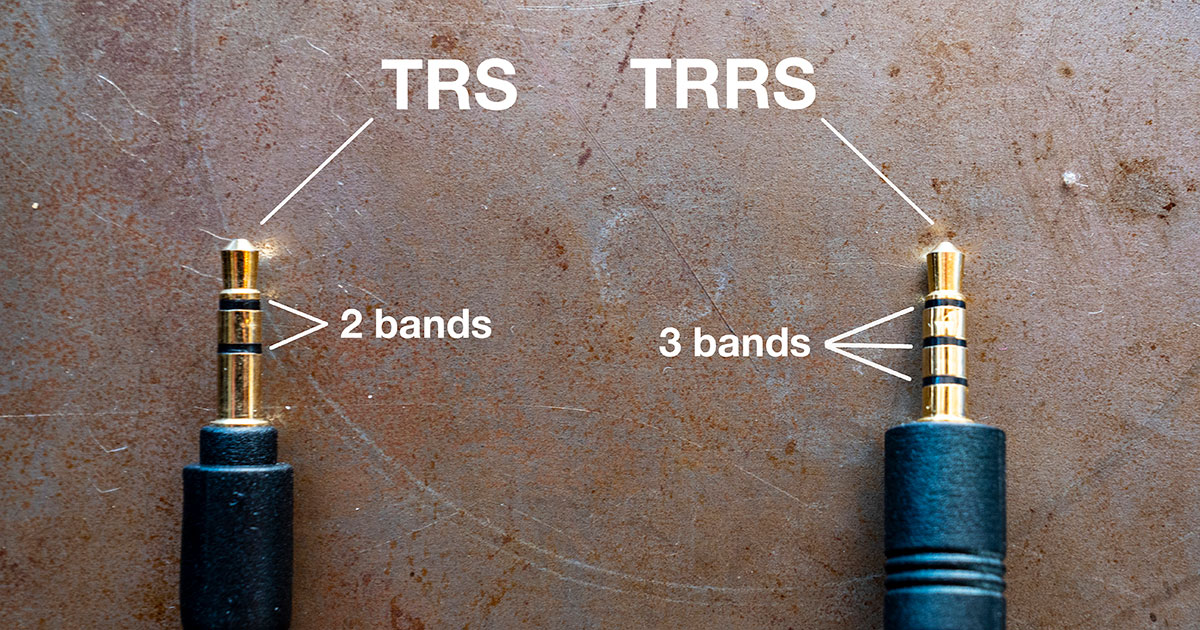
TS – 1 ring and used for mono recording
TRS – 2 rings and used for stereo recording
TRRS – 3 rings and used when connecting to devices like smartphones and tablets (these will generally not work properly with cameras)
Make sure your audio is recording correctly
Its important you always make sure that your mics are working and that you aren’t going to wind up with a silent or distorted track. You can do this by doing the following
- Use the headphone jack on your device and monitor your audio
- Check the levels on the screen of your device if available
- Record test clips and listen to the audio on playback
Ensuring that you always use the right cables
This can be as simple as getting different colour cables for different uses or sticking a label on them with the device they are for. The best way is to know which cable is which at a glance is to know the rings on them. But labelling and colour coding them can save you time when you are in a rush.
Using the internal microphone
If you are reading this and just thinking ‘all I want to do is shoot video’, then you can just use the internal microphone on your smartphone, tablet or camera. The quality will obviously not be as good, but so long as you stay out of the wind, large crowds and stay close to whoever is doing the talking, the audio will be perfectly fine for most uses. Phones have very good microphones because their primary use is voice calls and some cameras nowadays have an excellent internal mic or in a lot of cases more than one.
More photography and video content
For more posts about video gear be sure to check out my articles here on the blog or head over to my Youtube channel where I cover some photography, video and web topics. If you found this post helpful, I would greatly appreciate it if you could drop me a like or sub!
Please note: Posts occasionally contains affiliate links, you will not pay any extra for the products but I will receive a small commission for the sale, which allows me to write more content like this.

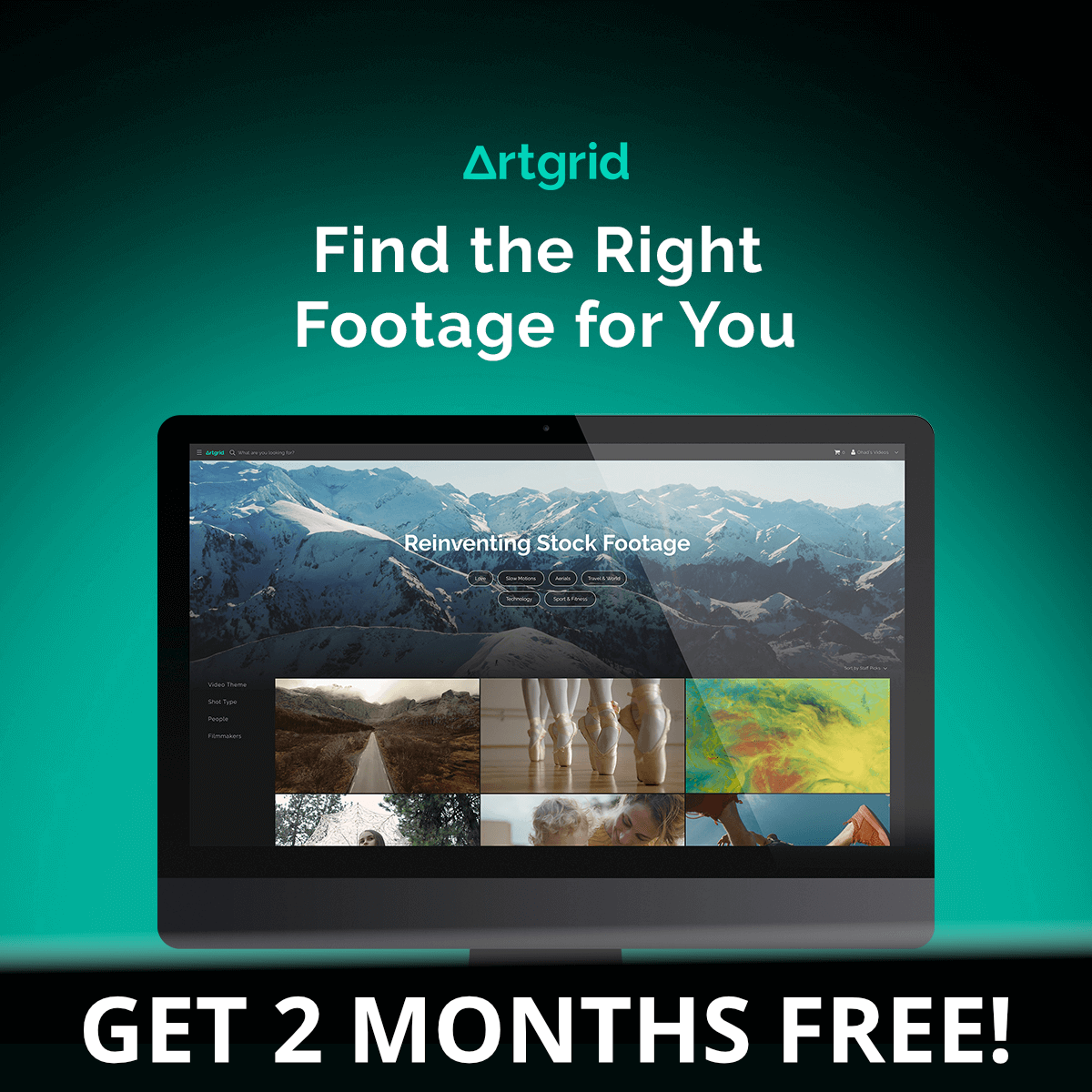



Trackbacks/Pingbacks